If you’re doing this to your cell phone, experts say you could be reducing the life of the battery
Here’s one way to extend the life of your phone.


If you’re like me, the chances are you spend way too much time on your phone throughout the day before bemoaning the fact that it dies before you go to bed. But apart from endlessly doomscrolling on [insert social media app of choice], you’re also likely doing something that’s quietly shortening the battery’s lifespan without even realising.
It turns out that there is a seemingly harmless mistake most of us make that unwillingly kills off the life of our already maxed-out phone battery.
The habit that shortens your phone’s life
Believe it or not, charging your phone all the way to 100% can seriously shorten its battery health.
Most of us plug in our phones before bed and wake up to a full charge. Some of us top up throughout the day—at our desks, in the car, or with a portable power bank—because we can’t stand seeing that little battery icon dip below full. Before you call AS USA Towers to scream down the line at the kind folk who work there that I’m a hypocrite, you’re right, I am.
But anyway, constantly keeping your phone at 100% isn’t helping your battery: in fact, it’s doing the opposite.
Why charging to 100% harms your phone
It all comes down to heat. While modern smartphones have built-in safeguards to prevent overcharging, keeping the battery fully topped up still generates unnecessary warmth.
Just as you wouldn’t leave your phone baking in the sun, repeatedly charging it to full—especially through wired or wireless charging—builds up heat that gradually damages the battery and shortens its overall lifespan.
What to do instead
Whether you use an iPhone or Android, stop charging your phone all the way to 100%. It is recommended to keep your charge around 80%, a setting that newer phones now let you automate.
Experts generally agree that maintaining your phone’s charge between 20% and 80% is ideal for long-term battery health.
How to set a charge limit on iPhone
On iPhone 15 models and later, two settings can help: Optimised Battery Charging and Charge Limit.
- Charge Limit lets you choose a maximum charging level between 80% and 100% in 5% increments.
- When you set it to 100%, the Optimised Battery Charging toggle appears.
When enabled, your iPhone learns your daily charging routine and delays charging past 80% until it predicts you’ll need a full charge—reducing battery stress.
To change your settings on iPhone 15 or later:
- Go to Settings > Battery > Charging.
- Move the slider to select your limit. When set to 100%, “Optimised Battery Charging” becomes available.
When Optimised Battery Charging is turned on, your Lock Screen will show when your iPhone will finish charging. If you need it sooner, touch and hold the notification, then tap Charge Now.
0.5x to 8x on the iPhone 17 Pro pic.twitter.com/n2hnErhFEf
— Oliur (@UltraLinx) October 11, 2025
For older iPhones
If you’re using an iPhone 14 or earlier, get a new one. I’m joking, follow these steps instead:
- Go to Settings > Battery > Battery Health & Charging.
- Turn on Optimised Battery Charging so the switch turns green.
How to set a charge limit on Android
Steps may vary slightly depending on your phone manufacturer—Samsung, Google, and others use different menus, but the process is generally the same:
- Open Settings and select Battery or Battery and device care.
- Look for options such as Battery health, Charging optimisation, or Protect battery.
- Enable the feature and set a maximum charge (typically 80%) or choose an adaptive option that helps preserve long-term battery health.
Related stories
Get your game on! Whether you’re into NFL touchdowns, NBA buzzer-beaters, world-class soccer goals, or MLB home runs, our app has it all.
Dive into live coverage, expert insights, breaking news, exclusive videos, and more – plus, stay updated on the latest in current affairs and entertainment. Download now for all-access coverage, right at your fingertips – anytime, anywhere.

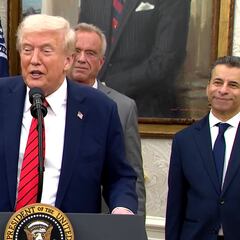
Complete your personal details to comment